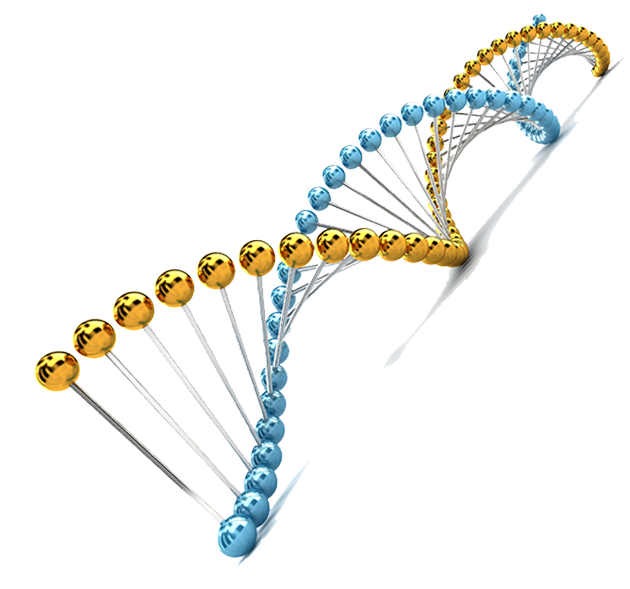Chapter 16 Programming Business Cards and Flyers with Information
They say that a picture is worth a thousand words. What if your card had a thousand words emanating from the very atoms that are spinning inside of it? With this next procedure, you can put everything that you want to say in your card and have it still look like an ordinary (or extraordinary) business card.
Procedure:
1. Begin with Normal Start-up. (This application may not always be appropriate, so always test the five Initial Test readings carefully.)
2. As a Sample, use your own picture or hair, (if the cards or flyers are for you) and put the Sample into the Cell.
3. For this procedure I highly recommend making a Custom Program in the SE-5 1000 software, so that you have room for putting in many Tunings. Here are some ideas that could be helpful.
“ Attract people to make this business successful.”
“ Remove blockages from making sales.”
“ Replace Separation with Love.”
“ Replace Desire with Acceptance.”
“ Replace Attachment with Self Sufficiency.”
“ Replace Fear with Courage.”
“ Imagination”
“ Gain Confidence”
“ Remove Laziness”
“ Longevity”
“ Remove Mental Laziness”
“ Remove Negativity”
“ Gain Responsibility”
“ Balance Overactivity”
“ Remove Self - Condemnation”
“ Remove Self - Considered Failure”
“ Remove Worry”
You can add to this list or take anything out, but this gives you an idea of how to proceed. There are also specific number Tunings for many of these descriptions in the HSDC Biofield Research Manual.
4. Set the Amplitude Knob at 100.
5. Connect the Light Cable to the SE-5 1000 and wrap it around your business cards or flyers.
6. Download the program you just made into the SE-5 1000 (or run it from the PC software) and run the program with the Measure / Balance switch in the Balance (or BWL Balance With Light) position
7. Let the program run for about half an hour.
Notes: Geometric designs also produce subtle fields and it is helpful to choose a logo that will emanate the fields that will produce the results that you are looking for. You can test this as well with the SE-5 1000. Simply type in the computer window the attribute of what it is you are looking for, i.e. financial success, fulfilling, attracting people in the best interest of the company, etc. Each time you type an attribute in the window, place a possible logo in the Cell and take a measurement. The closer it reads to 100% the better. Then try another logo and measure that etc. Keep track of your readings. (Be sure to turn the SE-5 1000 off for a few seconds and then back on between Samples to clear the Cell.)
Question: Q. Do the cards or flyers need to be balanced only once?
A. Some papers and inks seem to hold the IDFs longer than others, but in general they will hold the programming quite a long time. The best way to know if they are still holding the fields is to measure them with the SE-5 1000.