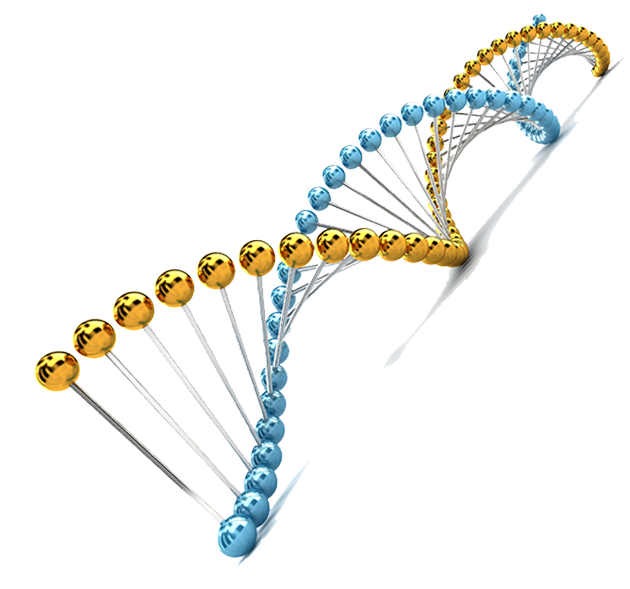Chapter 22 Troubleshooting the IDFs of Machines and Devices
This is an easy way to find IDF problems in a device or machine. I talked to one person that now uses this method exclusively before repairing TVs and radios, etc. He has found it to be very reliable and fast.
Procedure:
1. Normal Start-up.
2. Type the YES-NO Tuning 55915969 into the window using the Word Tunings in the SE-5 1000 software..
3. Connect the Scanning Probe by insterting the tip into the jack on the front of the SE-5 1000 and then gently screw it in until it stops.
4. If available, place a drawing of the equipment to the left of the Cell within reach of the probe.
5. Place the Measure Switch into the Measure mode and the Normal Switch into the Scan mode. Amplitude Knob is to be set at 50.
6. While rubbing the Stick Plate, slowly move the pointer along one edge of the drawing. If an IDF fault location exists on the drawing, you will get a stick on the Plate. 7. Rotate the drawing 90 degrees so you can scan the adjacent side.
8. Where the two location lines intersect, you will find the IDF problem area. The probe may be used in this area to more specifically identify the defective components or areas.
9. From here, experience and intuition may solve the problem, or you may go to a more explicit parts list or detailed drawing of the area under question.
10. This same technique is used on the equipment itself by pointing at potentially defective components. You may locate defective parts on a circuit board by scanning along two adjacent edges.
Notes:
Some defective equipment should not be repaired! Be prepared for occasional situations where you cannot locate the IDFs of defective components.