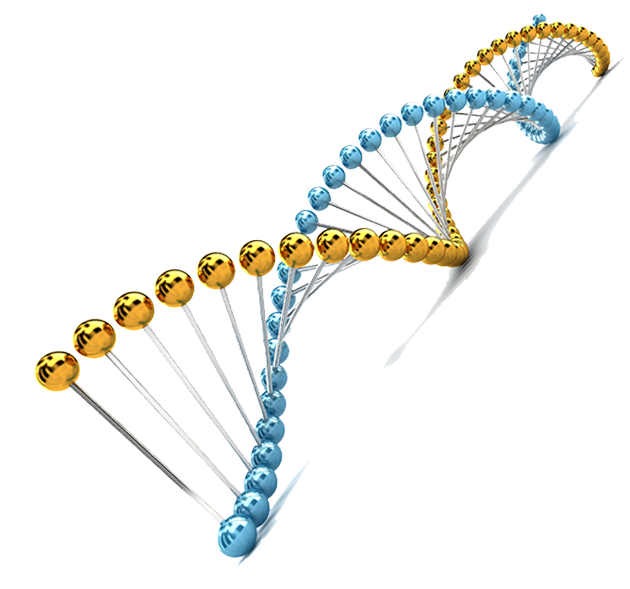Appendix A Turbo Analyzing with a Personal Computer
I promised you a Turbo method of using the SE-5 1000 and here it is. By using a PC, we can make this process much easier and faster. We also have the addition of many other categories of IDF Tunings. Here is a list of the additional Tunings to the Biofield Research Manual by Human Services Development Center.
Section 27
TESTING PROCEDURES
In this section are Laboratory, Allergy, Virus, etc. IDF tests.
Section 28
HOMEOPATHICS
This section has literally thousands of homeopathic remedies. They are categorized alphabetically.
Section 29
HERBS A very comprehensive list of herb IDFs and their uses. Section 30
GEMSTONES AND ELEC.-MAGNETIC FREQ.
Section 31
FLOWER ESSENCES
Contains all of the Bach Remedies and many others like the California Remedies.
Section 32
COLORS
This has colors that I did not even know existed, 1000 all of the usual colors.
Section 33
MERIDIANS
This includes a list of all the Acupuncture points as well.
Section 34
DENTAL/ODONTON POINTS
Section 35 + User Defined You can develop your own categories and put them into this section. A larger computer does many things that will make your research easier. For one, it is a data base, which means it will keep all of your names, addresses and phone numbers of all your experiments. It will also keep each of your Custom Programs for you, until you decide to erase them, i.e. one for each experiment. Computers will store thousands of Custom Programs.YOu can choose to download which ever Custom Programs you wish into your SE-5 1000 while all the others will stay in your computer memory. This is helpful when you want to recheck someone’s program, or rebalance the IDFs of an earlier reading. The computer also allows you to create general programs for any special purpose that you design; however, general programs are not as effective. (Mining, gardening, etc.)
One can also print out the experiment on paper by connecting the computer to a printer. This is a big time saver, as we no longer have to write down each Tuning and measurement that we take.
It is also very easy to use and fast, since you do not have to type in any of the Tunings. They are already stored for you in the PC. For example, let’s go back to our first example, the Biofield section. What shows on the screen is:
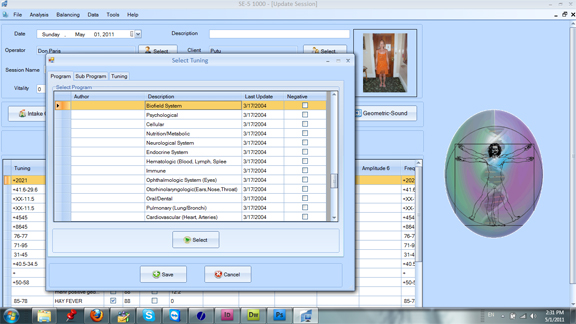
You may notice the darkened area around Biofield System. This is called a cursor and it moves down one step at a time by pushing the down arrow key. So if I push it once it looks like this.
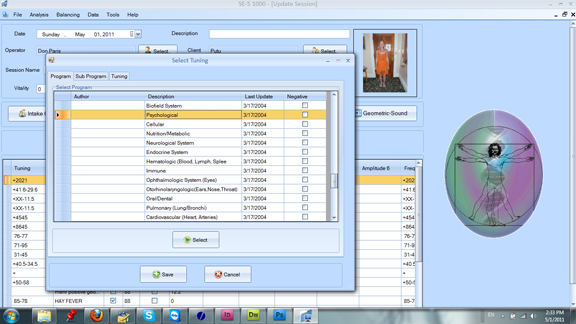
While rubbing the Plate, I simply move the cursor down over each category until I get a Stick. In our first example I got a stick on Biofield.
By pressing the Spacebar on the PC, it ‘opens-up’ the section that the cursor is highlighting. For example, when I press the Spacebar when the cursor is over Biofield, it looks like this:
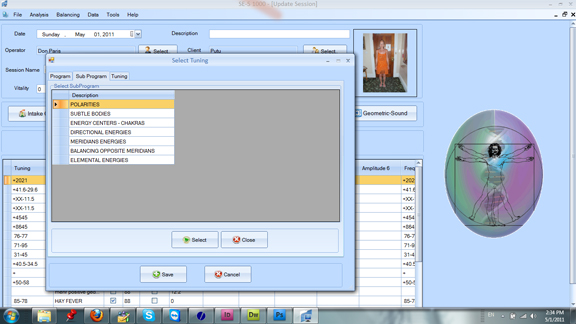
Look familiar? Right. It is the title of each heading under Chapter 1 of the Biofield Manual. We then just move the cursor down, the screen by pressing the Down Arrow
(arro) with our left hand, as we are rubbing the plate with our right, until we get a stick. In our previous example, we got a stick at Energy Centers - Chakras. We push the Spacebar again over this heading and this is what appears on the screen:
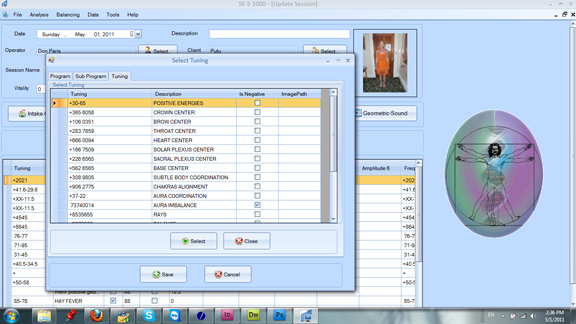
Again we simply move the cursor down (arrow), while rubbing the Plate. This time when we get a Stick on +283 7859 Throat Center. When I take an amplitude reading, it reads 81%. All we do next is push the Spacebar again and it looks like this:
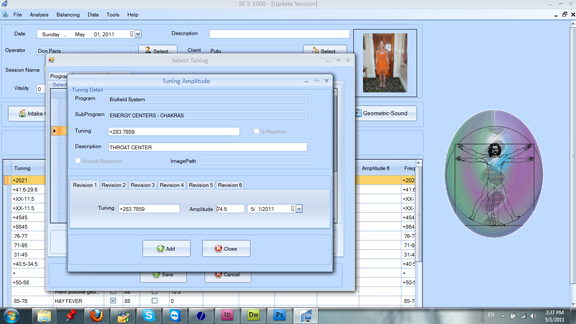
This is where the Amplitude reading that you have taken is automatically entered. In our example it was 74.5%. So now we see this in this space. The computer will remember the reading that we just scanned in, so if we go back and re-measure the Tunings again, we can compare our new reading with the first one.
After typing in the Amplitude reading, we push Enter, and this Tuning and Amplitude reading is recorded inside of the computer directly into the Custom Program of your subject or client.
And this is all there is to it. You would just repeat this process for each category that you get a stick on, and then explore that section the way we just did. I call this the Turbo method, because it is so fast. I can usually get through an experiment in about 40-60 minutes with a complete printout of the Tunings! The program will then display the Tunings, one-at-a-time for the Balancing mode, and will end after it is finished Balancing. All in all, this is very comfortable, quick and easy.
Another great feature of the PC program is ability to load in programs written by professional SE-5 1000 users. For example, here is a list of 57 different programs that can be loaded into the IDF Software.
- Balance Pain IDFs
- Balance Oxygen IDFs
- Parasite IDF Balance
- Balance Ileum IDFs Balance
- P.M.S. IDFs Balance
- Polarity IDFs Balance
- Balance Depression IDFs 1
- Balance Depression IDFs 2
- Drug Abuse IDF Balance
- Flu IFD Balance
- Prana IDF Balance
- Airport Radiation IDF Bal.
- Radiation IDF Balance
- Sexual Energy IDF Balance
- Sinus IDF Balance
- Toxicity IDF Balance
- Fatigue IDF Balance
- Vitality IDF Balance
- Balance Insect IDFs
- Nervous System IDFs Balance
- Stress IDFs
- Substance Abuse IDFs Bal.
- Tobacco Abuse IDF Balance
- Balance Vaccination IDFs
- Adrenal IDFs
- Alcoholism IDFs
- Allergy IDF Balancing
- Spine IDF Balancing
- Candida IDF Balance
- Align Chakra IDFs
- Cholesterol IDF Balance
- Cold Symptom IDF
- Food/Water Toxin IDFs
- Operator Clear IDFs
- Dental IDF Balance
- Ecstasy IDF Electromag.
- Stress IDF Emotional
- Stress IDF Eye IDF
- Balancing Weight IDF
- Balance Food Allergy IDFs
- Gall Bladder IDF Balance
- Grey Hair IDF Balance
- Jet Lag IDF Balance
- Colon IDF Balance
- Kidney IDF Balance
- Liver IDF Balance
- Longevity IDF Balance
- Restore Manual IDFs
- Balance Meridians IDFs
- Vitamin/Min. IDF Balance
- Balance Moles IDFs
- Neg. Energies IDF Clearing
Names shown are IDF references only and may or may not relate to any physical references. This work is experimental research to determine if there any correlation between IDF references and their physical counterparts.